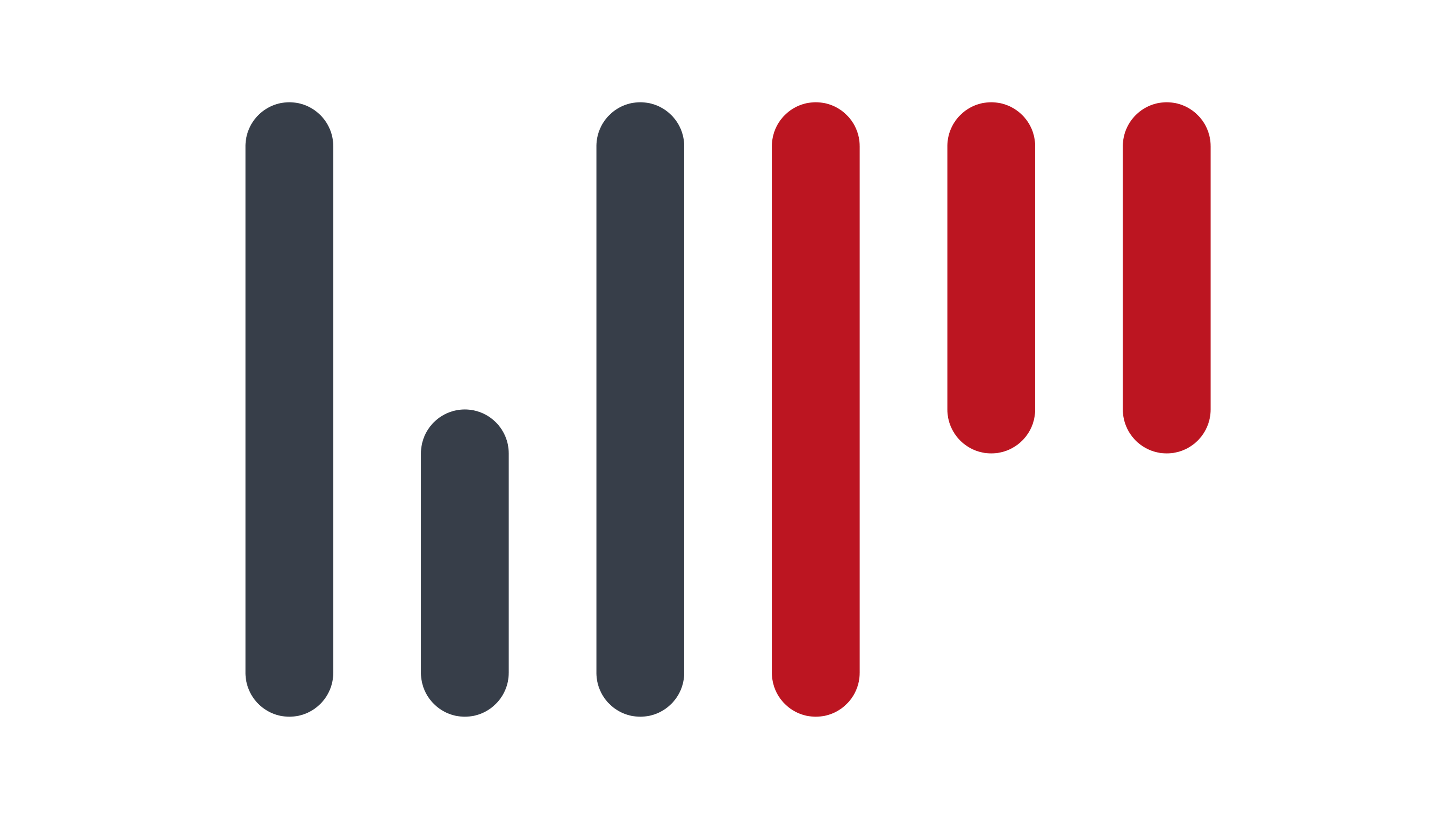Did you know that Google Ads is one of the most effective digital marketing tools you have at your disposal as an estate agent? With 98% of people beginning their property search online, Google Ads can help you reach potential clients at the right moment at the right time. In a challenging property market, Google Ads will help you generate more leads and drive more traffic to your website.
Want to find out more? Read on and find out.
What are Google Ads for estate agents?
Any business can create targeted ads that appear on the top of Google search results, but they’re particularly effective for estate agents.
Google Ads can be targeted through a number of ways including demographics and location. This is a perfect set up for an estate agency. You can target first time buyers, investors or luxury property seekers in a specific location, for example. They are based on a pay per click model (PPC) which means you only pay once a user clicks and interacts with the ad. As they’re targeted, in theory, only people who are interested in what you are selling will interact with them. This makes them cost effective.
You can drive people to your website and gain valuable leads with them. Let’s find out how.
How to create an effective Google Ads campaign for your estate agent business
There are a number of things you need to consider:
- Set clear objectives
Before launching any campaign, you need to know and understand what your objectives are. Do you want to generate leads, promote a property or increase your website traffic, for example? Knowing your objectives will allow you to tailor your campaign and gain the most from it.
- Keyphrase research
Keyphrase research is the foundation of any successful Google Ads campaign. This involves finding the right keyphrases that your potential clients use when searching for properties and estate agents. Your keyphrases will change depending on your objectives. So, “Local estate agent” or “Estate agent near me” will help increase your website traffic, for example.
- What sort of ad to go for?
There are three main types of Google Ads:
- Search ads. These appear at the top of Google when users search and your ad comes up when it’s relevant. These are targeted by keyphrases and makes them effective for users who are actively searching for property.
- Display ads. These are visual ads that include text, images and video. These can be effective in promoting particular properties.
- Local service ads. These are predominantly displayed at the top of search engine results pages (SERPs). They’re good for advertising your estate agency business and receiving leads directly from clients. The leads come in as phone calls or messages.
- Create a compelling ad
Once you know your objectives, completed keyphrase research and know the sort of ad you want, now’s the time to create the ad. You need to use compelling and concise language that clearly communicates your value proposition, highlights your USP and location. Use the keyphrases from your keyphrase research. Use action language as your call to action (CTA), such as “Contact us for more details” or “Schedule a viewing”.
Once users interact with your ad, you should be seeing instant results, such as more leads and increased website visitors.
- Monitor and optimise your Google Ads
Creating and launching the ad is not the end. In fact, it’s just the beginning. To ensure an effective campaign, you need to monitor it using the Google Analytics tool. You need to track click through rates (CTR), conversion rates and the return on ad spending. Track how many leads, enquiries and property viewings you get from the ad. Use these insights to continually optimise your ads and keyphrases.