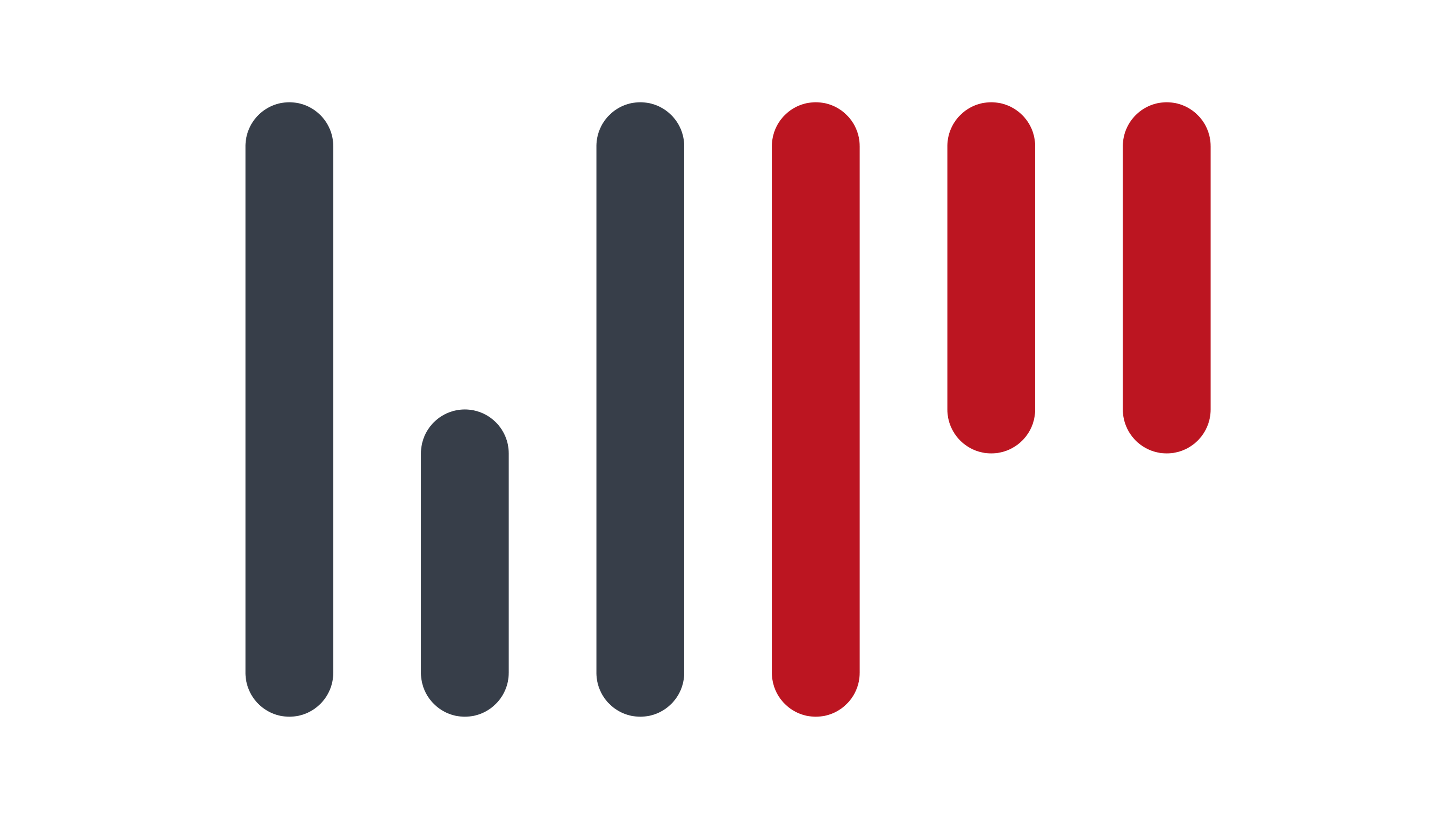In a competitive property market, your estate agency business needs to do everything it can to keep ahead of the curve. One of the most crucial things you can do to stand out in a competitive market is to optimise your website using search engine optimisation (SEO). Technical SEO is one part of SEO.
In this blog, we’ll uncover what technical SEO is, why it’s important and the main aspects of technical SEO.
Why does technical SEO matter?
Before we get into what technical SEO is, we’re going to find out why technical SEO matters for your website and estate agency business. The benefits of ensuring your website’s technical
SEO is up to scratch include:
- Improved crawling and indexing from search engines
Good technical SEO means search engine bots can easily crawl and index your website, making it easier for your content to be visible to those performing searches. This leads to higher search engine rankings with more organic traffic and more visibility when appropriate searches are made.
- Enhanced user experience with reduced bounce rates
A technically optimised website offers the benefits of faster loading times, mobile compatibility and secure connections, enhancing the user experience. This has the effect of lower bounce rates as people are not getting frustrated and navigating away from your website.
- Competitive advantage
Many businesses overlook the importance of technical SEO and focus instead on content and backlinks. By performing technical SEO checks and fixes, you will be competitive in your market and have a distinct advantage from those that don’t.
- Maximised return on investment (ROI)
As we’ll discuss out soon, there’s no point in performing other SEO tasks unless you are also prioritising technical SEO. Technical SEO ensures other SEO efforts are not wasted, leading to maximised ROI.
What is technical SEO?
Now that you know why technical SEO matters for your estate agency business, let’s find out what it actually is.
Technical SEO is the process of optimising your website’s structure and other technical aspects. This means that search engines can better crawl and index it, ensuring you show up in the search engine results pages (SERPs) when a relevant search is made. Technical SEO is the foundation of all SEO efforts. All other SEO strategies will not work unless technical SEO is done right. It’s the foundation for the success of your website’s performance in SEO rankings.
What technical aspects does technical SEO cover?
Technical SEO encompasses optimising the following core factors:
- Crawlability
- Indexing
- Page speed
- Mobile friendliness
- Site security (SSL)
- Structured data
- Duplicate content
- Website structure
- Sitemaps
- URL structure
And each of these responsibilities fall within one of these 4 categories:
- Site hierarchy
- Crawl, index, render
- Security
- Usability
The structure of the website would fall into the category of site hierarchy, for instance. Site hierarchy refers to the structure of your website – how each of the pages are organised and connected to each other. To optimise site hierarchy and get the bots crawling and indexing your site successfully, Google wants to see a well organised website structure to understand which pages are the most important and which pages connect to others. This helps to create your sitemap that the bots refer to.
Google wants any page of your website to be only 1-3 clicks away from the Home page. Google suggests that all pages should be able to be found by using internal links in your content, making the addition of internal links a very important part of SEO work. However, it’s also equally important to ensure your website is easily navigated by using a hierarchal menu.
Is technical SEO on-page or off-page SEO?
It’s difficult to talk about technical SEO without mentioning on-page and off-page SEO. Technical SEO overlaps partially with both on-page and off-page SEO, but it’s mainly a form of on-page SEO.
On-page SEO involves optimising your website’s pages. For example, an on-page SEO expert focuses on writing and optimising the metatitles and descriptions of content pages. But a technical SEO expert will concentrate on fixing missing metadata without actually writing it.
Another area of overlap between an on-page SEO expert and a technical SEO expert is internal linking. On-page SEO will add internal links to help boost the pages in search engines. Technical SEO focuses on coding errors of the links and the overall site architecture of those links.
There’s also some partial overlap in off-page SEO. Off-page SEO refers to the work done outside of your website to improve your rankings. Both technical SEO and off-page SEO experts can perform work on backlinks and site structure, for instance.
The separation with overlap is why it can be beneficial to work with a digital agency such as WEBPRO Estate. Our SEO team work closely with our developers to ensure everything is working as it should. Most importantly, they do that behind the scenes, without you having to be involved or try to act as the middleman.
What are some technical SEO best practices to use?
- Ensure your website speed is optimised
Aim for loading speeds of 2-3 seconds or under. To help with this, minimise HTTP requests by reducing the number of elements on the page. Use compression tools like GZIP to compress files. And compress images with next gen formats like WebP.
- Ensure a mobile friendly website design
Your website needs to have a responsive design that works well and adapts to all screen sizes. A mobile-friendly design should be optimised for faster loading. Avoid flash as this isn’t supported on mobile devices. Use modern web technology.
- Ensure your website is secure
You should use HTTPS as this is secure and protects data.
- Check URL structures
URLs should be readable and descriptive with keyphrases. Limit the use of query strings and special characters.
- 404 pages
The 404 error code appears when a website won’t load. Make sure you create custom pages that help the user to get back to relevant content when this happens.
- Ensure internal linking is in your website
Make sure you use internal links to important pages. Use breadcrumb navigation to help with website structure and a better user experience.